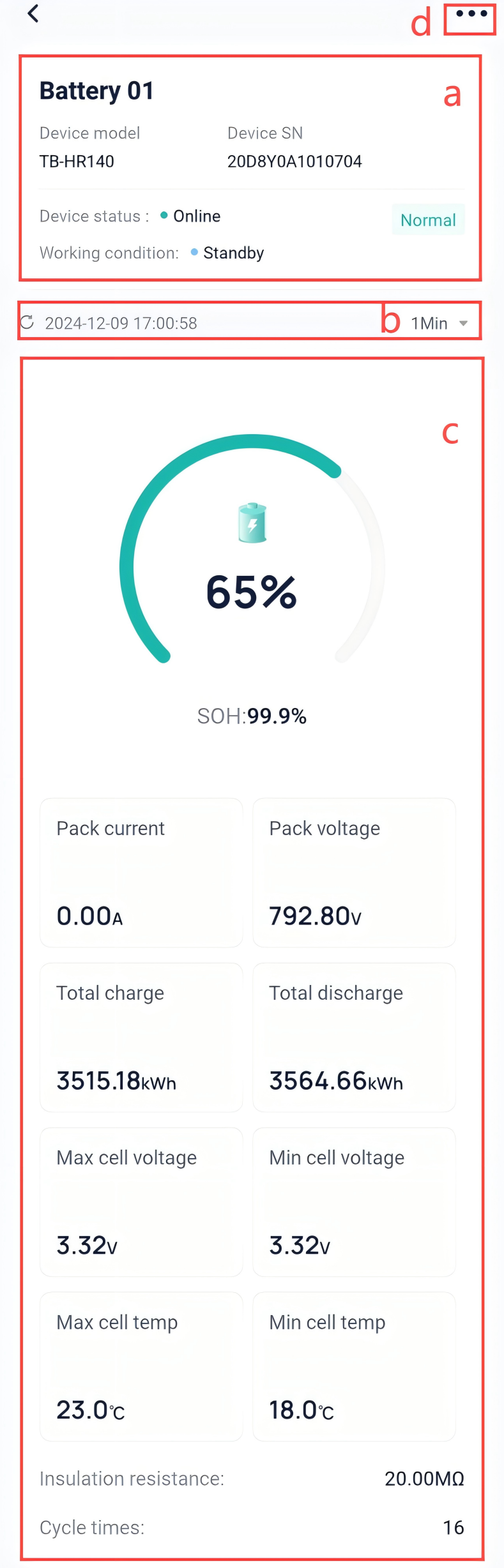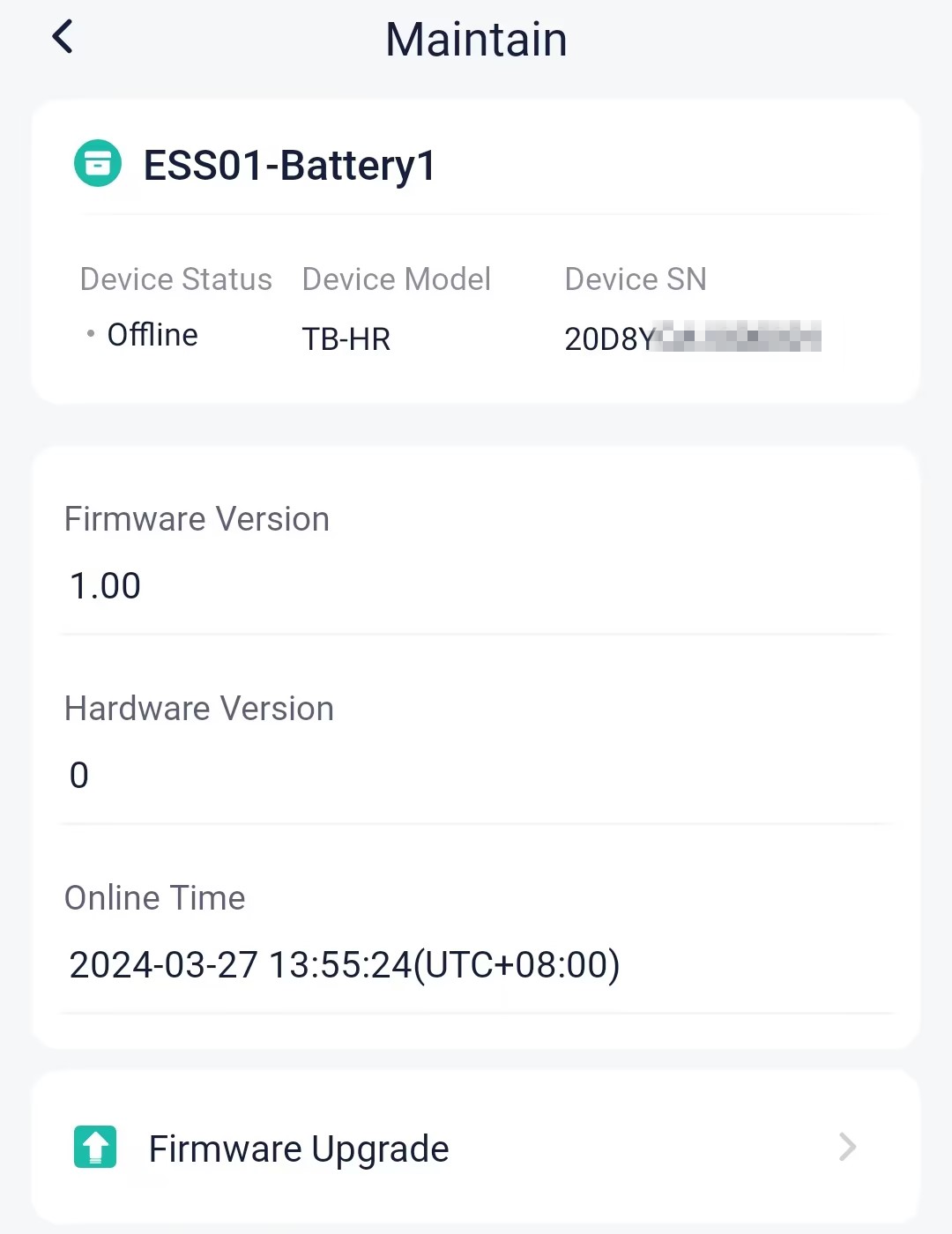Battery
One or multiple battery packs can be bound to the same EMS.
Tap Device>Battery, to view all battery packs under the plant and the basic information of each pack.
Device Details
Tap a battery pack, to view its detail page.
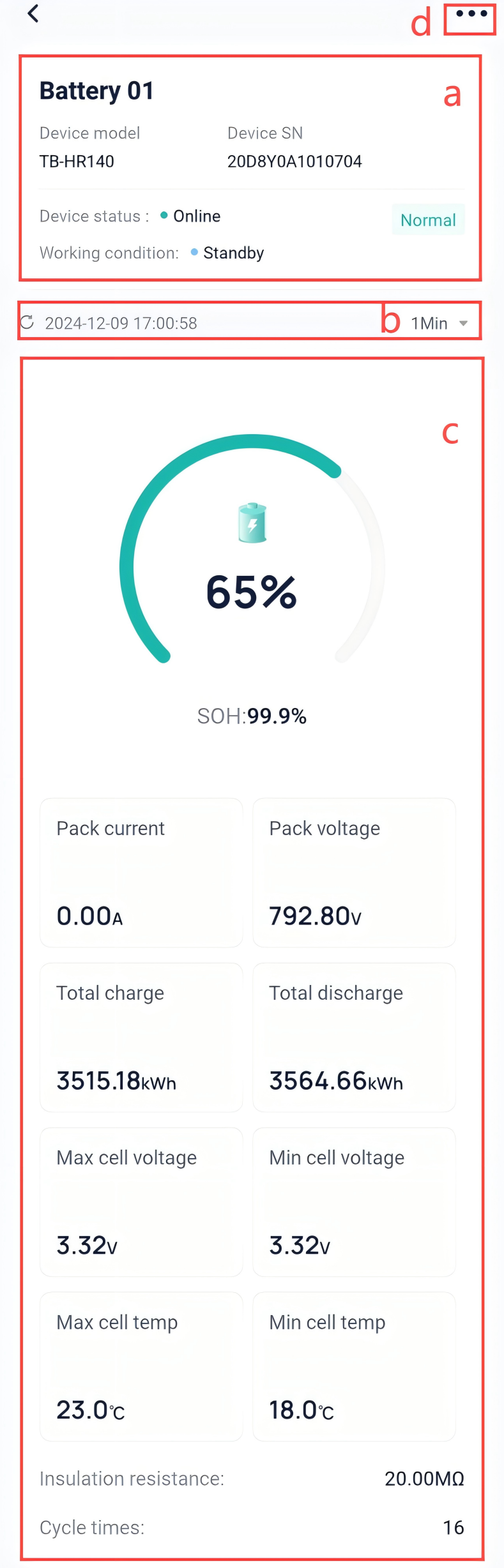
The following gives a description of the detail page of battery:
| SN | Name | Description |
|---|
| a | Basic device information | Displays the device model, device SN, device status and running status. |
| b | Data refresh | You can view the last data refresh time and set the page refresh interval. Three options: 1 minute, 3 minutes, and 5 minutes. |
| c | Detailed device information | Displays:- Battery SOC: The percentage of the remaining battery energy to the total battery capacity.
- Battery SOH: Used to measure the health of the battery.
- Pack Current: It helps users judge whether the battery pack is operating normally by monitoring the current of the battery pack.
- Pack Voltage: It helps users judge whether the battery pack is operating normally by monitoring the voltage of the battery pack.
- Total Charge: The sum of the power the battery pack takes from the outside.
- Total Discharge: The sum of the power the battery pack releases to the outside.
- Max Cell Voltage: The largest voltage of cells.
- Min Cell Voltage: The smallest voltage of cells.
- Max Cell Temp: The largest temperature of cells.
- Min Cell Temp: The smallest temperature of cells.
- Insulation Resistance: Insulation resistance is the resistance between the battery housing and the electrical components inside. It can be used to evaluate the safety and stability of the battery.
- Cycle Times: A cycle refers to the battery goes from fully charged to fully discharged and to fully charged again. When the number of cycles exceeds a certain range, the capacity and performance of the battery will decrease significantly.
|
| d | Icon | When you tap this icon, a drop-down menu will appear. You can select “Pack” or “Cells” to enter its detail page. |
[!NOTE]
Cell is the basic unit of the battery but also is the core component of the battery. Monitoring the voltage and temperature of the cell helps you learn about the operating status of the battery and find and solve problems in time.
Device Maintenance
Select a battery from the battery list, and tap Maintain, to go to the Maintain page.
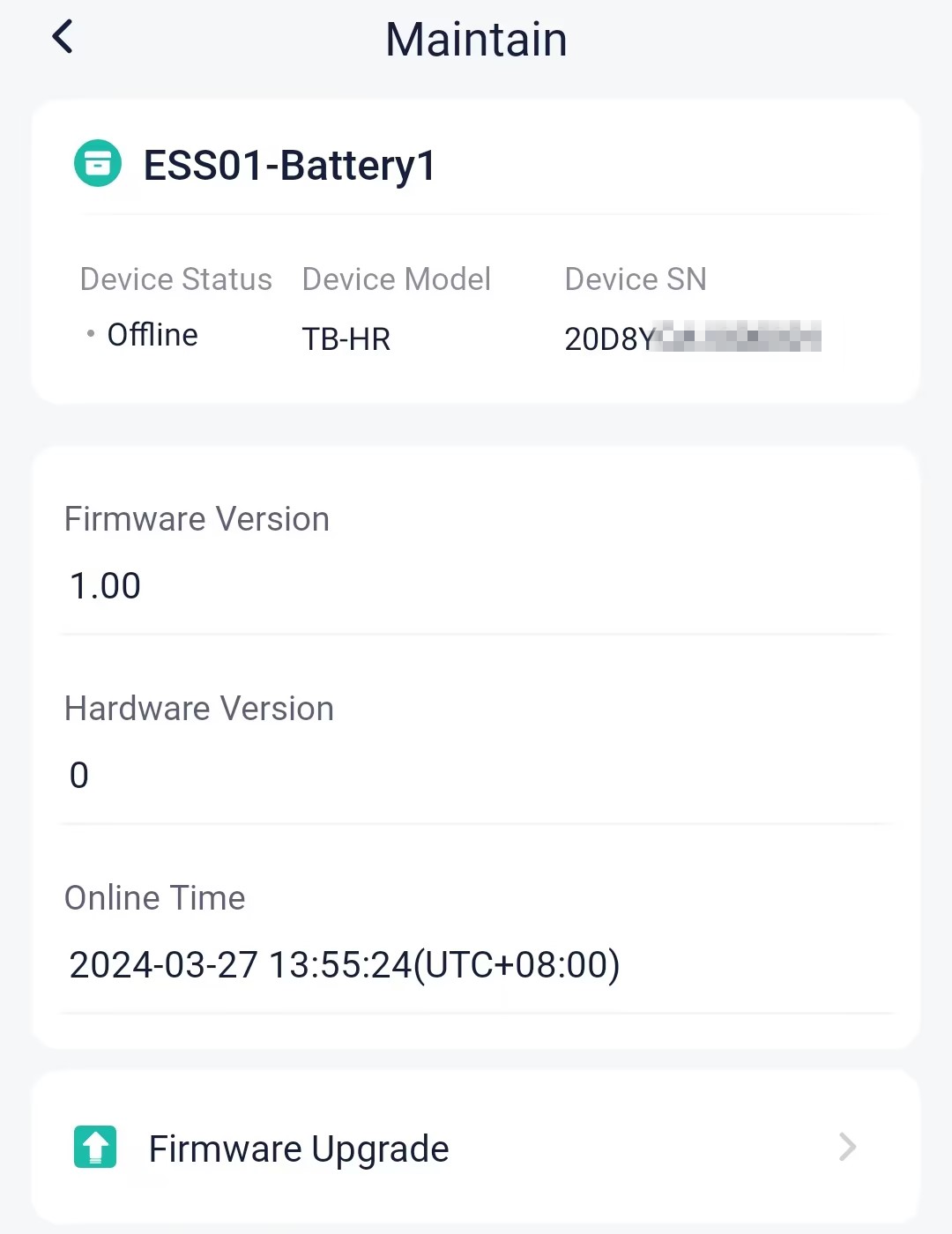
At the
Maintain page, you can:
- view the device status, device model, device SN, firmware version, hardware version, and online time.
- upgrade the firmware.