# Inverter
One or multiple inverters can be bound with the same EMS.
Tap Device>Inverter, to view all inverters under the plant and the basic information of each inverter.
# Device Details
Tap a single inverter to enter the inverter's details page and view the basic inverter information, inverter-related charts, and analysis data.

| SN | Name | Description |
|---|---|---|
| a | Basic device information | Displays the device model, device SN, device image, device status, and grid connection status. |
| b | Data refresh | You can view the last data refresh time and set the page refresh interval. Three options: 1 minute, 3 minutes, and 5 minutes. |
| c | Inverter analysis | Set the power parameters and time dimensions to generate an analysis chart, to judge the operation of the inverter on a certain day.
|
| d | Electricity report | By setting the time dimension, you can view the overall trend of the inverter charging, discharging, and power generation today, this month, this year, and since the device reported the data initially. |
# Device Maintenance
Select a single inverter from the inverter list and tap Maintain to enter the inverter maintenance page.
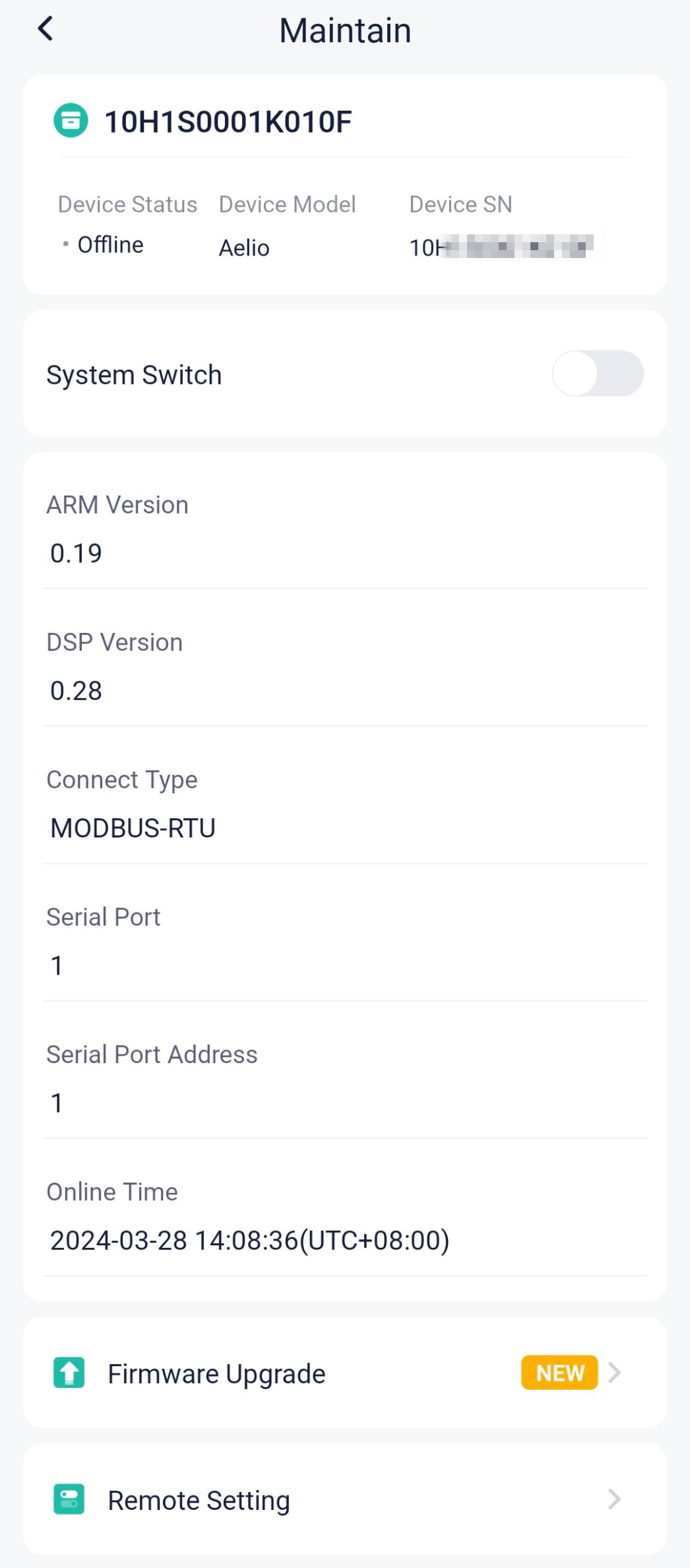
view the device status, device model, and device SN.
turn the inverter on or off.
For Aelio, you can view the ARM and DSP versions. For Trene, you can view the communication safety board version and control board version.
check how the inverter communicates with external devices.
view the serial slogan and serial port address.
check when the inverter was first launched.
Aelio supports firmware upgrades and remote settings for inverters. Trene supports firmware upgrades for inverters.
- Firmware upgrade: Tap to enter the firmware upgrade page. The latest version of ARM and DSP will be displayed. If you need to upgrade, tap Upgrade (for Aelio only).
- Remote settings: Includes basic settings and advanced settings. The password for the basic settings is 0000. The password for the advanced setting can be obtained by contacting the installer or agent. For more details about advanced settings, please refer to the inverter manual.