# Alarm
In a single plant, you can view all alarms of the current plant by tapping Alarm in the bottom navigation bar. Tapping an alarm card, you can also view the detailed information of an alarm, including the basic device information, the possible cause, and suggestions for solving the problem, to help you locate the problem and solve the problem quickly .