# EMS
Energy Management System (EMS) is an integrated energy management device independently developed by SolaX Power. It has the capability to acquire, transfer, and store data, as well as interact with SolaXCloud in real time.
Tap Device>Battery, to view all EMSs and the basic information of each EMS.
# Device Details
Tap an EMS, to go to its detail page and view Basic Information, Data Overview, and Wiring Diagram.
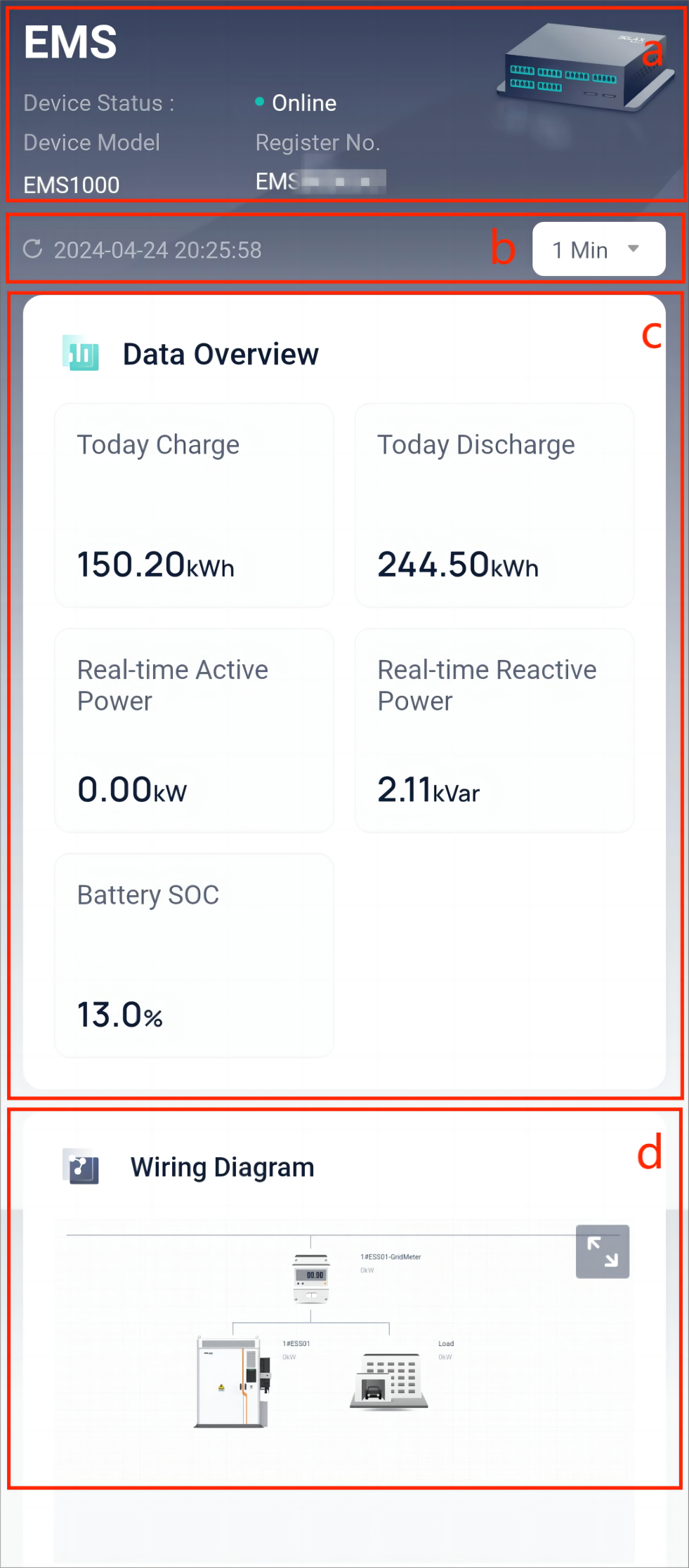
| SN | Name | Description |
|---|---|---|
| a | Basic device information | Displays the device status, device model, device registration number, and device image. |
| b | Data refresh setting | You can view the last data refresh time and set the page refresh interval. Three options: 1 minute, 3 minutes, and 5 minutes. |
| c | Data Overview |
|
| d | Wiring Diagram | Displays the wiring diagram of the entire EMS system. There are three levels of wiring diagrams: system level, cabinet unit and battery level, which can be viewed one by one by tapping. In addition, you can also view the running status of fire fighting and air conditioner and the ambient temperature and RH collected by the air conditioner. |
# Device Maintenance
Select an EMS from the EMS list and then tap Maintain, to go to the Maintain page.
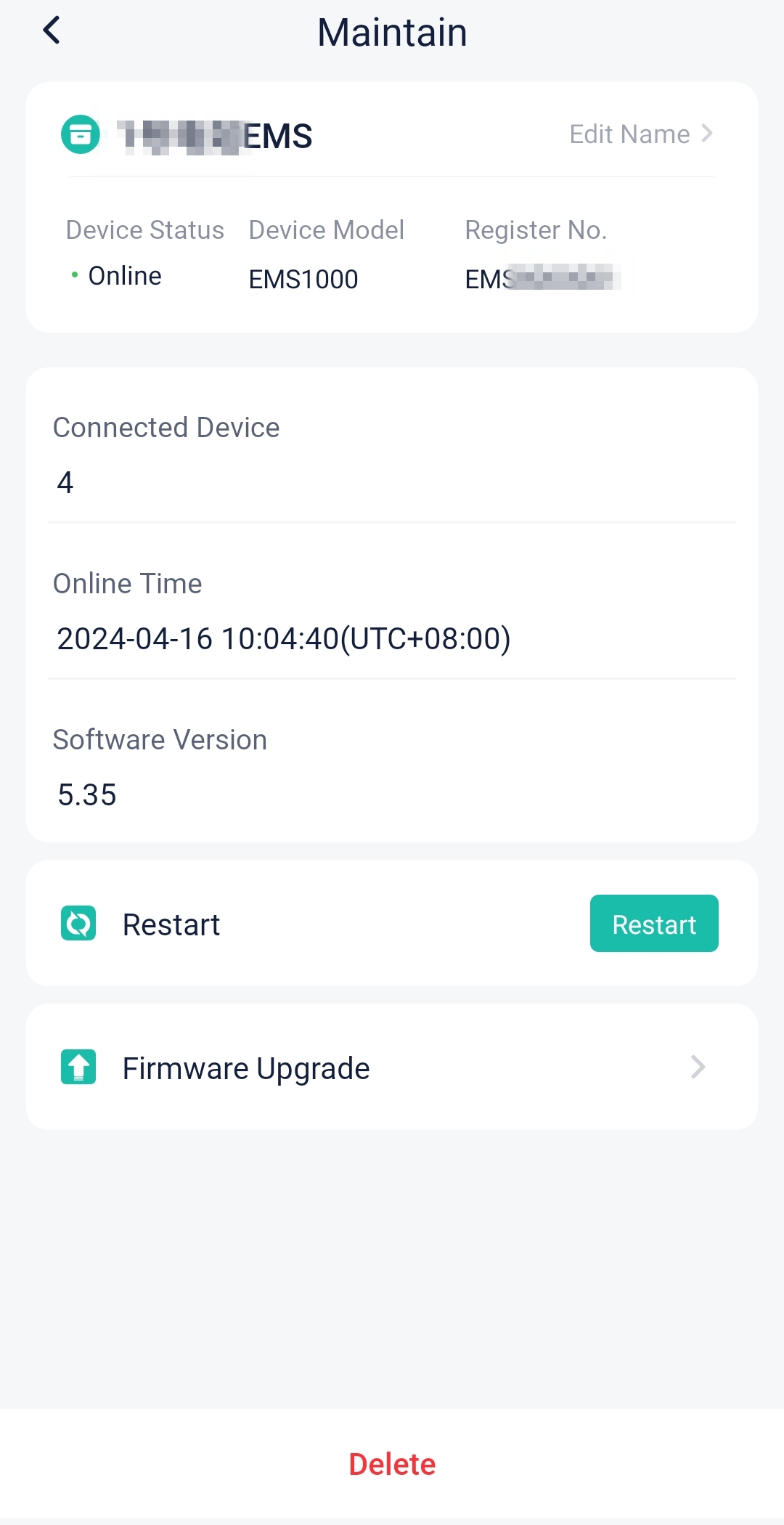
- edit the device name.
- view the basic device information.
- check the number of devices bound to EMS (that is, Connected devices).
- view the current software version.
- reboot the EMS.
- upgrade the firmware.
- delete the EMS.
[!NOTE]
- Deleting an EMS will cause the devices (inverter, meter, battery, air conditioner, and fire fighting device) bound to the EMS to be deleted as well.
- Connected devices means the number of meters, inverters, and battery packs.