# C&I Plant Management
Selecting Plant>C&I, you will see the list of C&I plants.
At the search box, enter plant name, registration number, country/region, login account or plant status, you will specified plants. It should be noted that registration number is EMS registration number. There are 5 states for a plant:
Normal: At least one device in the plant is connected to the SolaXCloud.
Offline:All devices in the plant are disconnected from the SolaXCloud.
Connecting: The plant hasn't been connected with a physical device.
Failure:A serious fault occurs to the device, which needs to be handled in time.
Warning:An abnormality occurs to your device and needs your attention.
Besides, you can also add plant and perform these operations on a single plant: share plant, view details, edit plant, and delete plant. The following introduce them one by one.
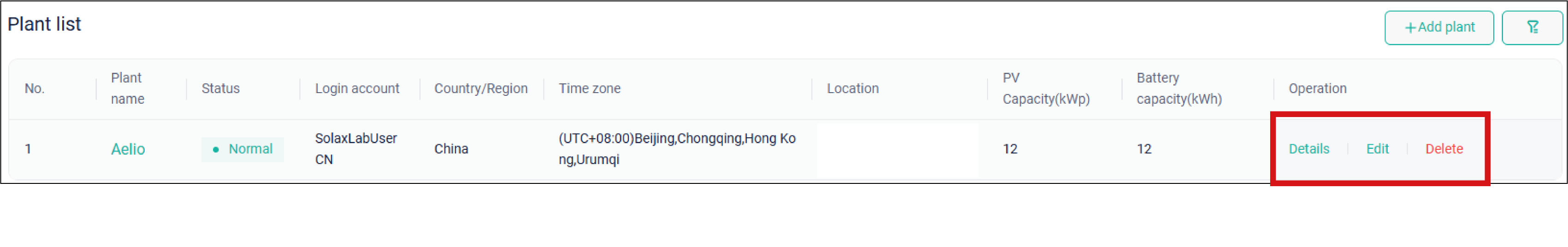
# Basic Operations
# Share plant
If you are a super administrator or administrator, click Share to share a plant with another user. The sharee can view, edit, or move the plant, but cannot re-share it. The shared plant is identified by the icon  .
.
# View plant details
In the column of Operation, click Details to go into the plant. It shows the overall situations of the plant in the form of navigation tree, which includes Data overview, System overview, Alarm information, System settings, and Plant information. For details about them, see Details of C&I Plant.
# Edit plant
Click Edit, to edit the basic information of plant and enable/disable DST.
# Delete plant
By clicking Delete, you can delete a plant directly.
