# Create Plant
Select Plant>Plant management>+Add plant, to create a plant.
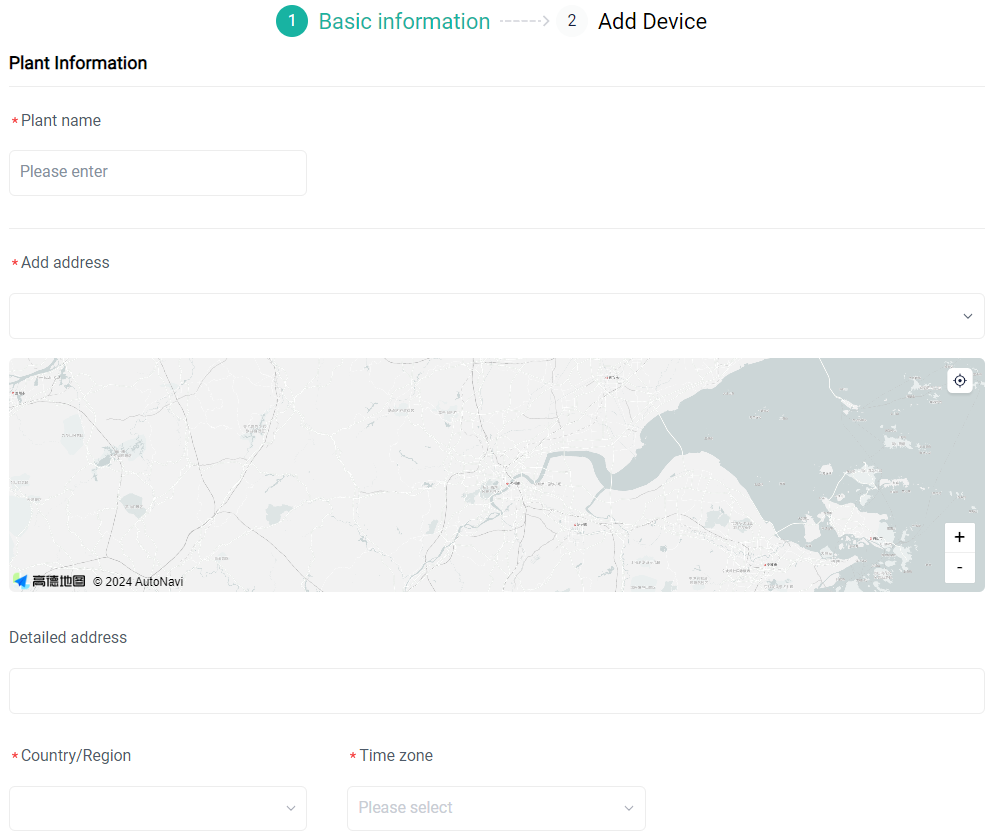
Here are steps for creating a plant:
Fill in the basic plant information and determine whether to authorize the remote maintenance permission to a distributor or installer and so on.
Add one or multiple devices. A user can manually enter a device registration number or import devices in bulk via Excel templates. For more details, see Add Device.
The type of devices now supported by the system: Pocket dongle, gateway, and direct-connect device.
Dongle Pocket.
Gateway: Datahub 1000, ECC, and XRSD-Core Kit.
Direct-connect device: Microinverter, x1/x3-HAC, EV Charger, and Adapter Box G2.
Click Complete, to complete plant creation.
[!Note]
- Service provider refers to installer or distributor. After providing the number of service provider and authorizing the maintenance right to it, the service provider will receive an authorization notification. Once accepting the authorization, it can maintain your plant remotely.
- PV capacity refers to the total of the power of all PV panels installed by a user.
- It is device registration number, not device SN, for device adding. The registration number of a device can also work as the device SN. If your are unclear about the registration number of your device, contact us for help.