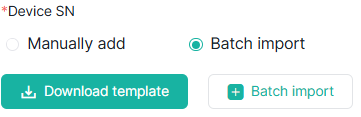# Add Device
To add a device to the already existed plant, select Device from the navigation bar and then click the + Add device button.
Here are steps for adding a device:
Select the plant to which you are going to add a device.
Select the proper method to add a device.
Manually add: Enter a device SN manually. If the registration number is valid,
 will become green. Click this icon multiple times, and you can add multiple devices.
will become green. Click this icon multiple times, and you can add multiple devices.Batch import:Download an Excel template, fill in the template with device registration numbers, and click Batch import to upload the Excel.