# Plant Management
You can search a plant list for a certain plant by plant name, device SN, or device registration.
Besides, you can also manage plants under the current account. The following introduces operations on plant one by one.
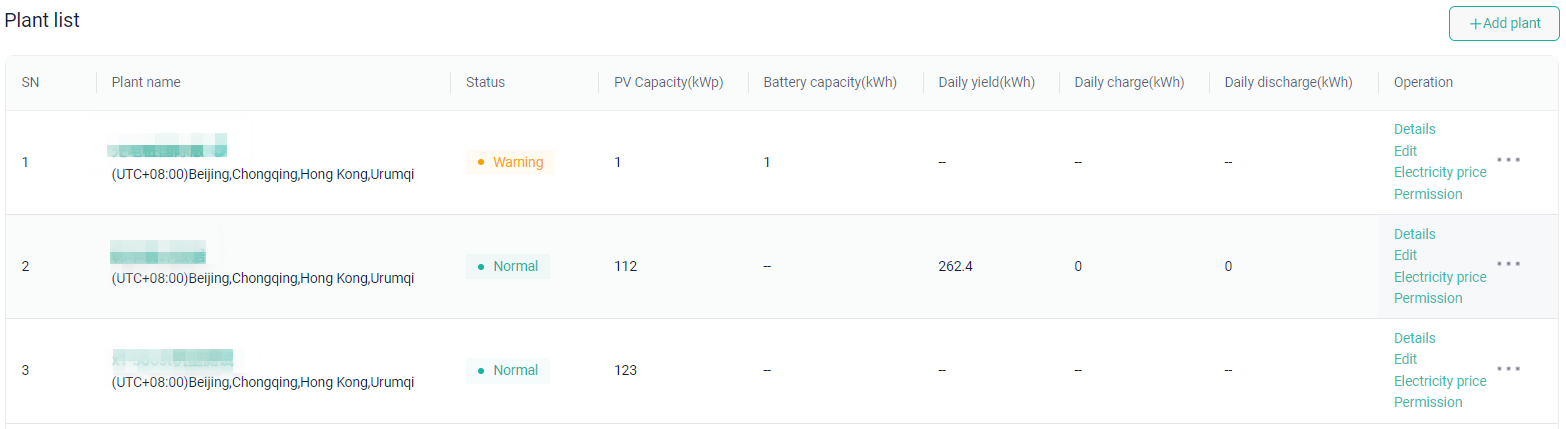
# View plant
You can view the following plant-related information:
Basic information, including plant name, plant status, PV capacity, battery capacity, daily yield, daily charge, and daily discharge. The plant status is composed of Normal, Offline, Connecting, Warning, and Emergency.
Normal: At least one device is online and all devices under the plant have no warning.
Offline: All devices under the plant disconnect from SolaxCloud.
Connecting: No device has been connected to SolaXCloud yet.
Alarm: Potential errors that need to be paid attention to but don't require immediate action, or some suggestive technical signals. It doesn't immediately prevent the system or device from running normally.
Emergency Alarm: Failures that need to be dealt with immediately. It has a direct impact on the normal operation of the system or may cause immediate damage to the device.
Detailed information:Click Details in the Operation column, to check the plant information and permission authorization.
# Edit plant
Click Edit in the Operation column to edit or modify the basic plant information and enable/disable the permission authorization.
# Set electricity price
Click Electricity price in the Operation column to set the electricity price for the plant. For details, see Set Electricity Price.
# Authorize permission
Click Permission in the Operation column to view companies that obtain the permission, check device adding time, and enable/disable the current permission authorization.
# View device topology
Click Topology in the Operation column to view the organizational structure of devices in the plant. In the topology, you can view details of a device by clicking it.
# Set as default
Click
 in the Operation to select Set as default to set the current plant as the default plant. Then the home page will always display the data of the default plant after each login.
in the Operation to select Set as default to set the current plant as the default plant. Then the home page will always display the data of the default plant after each login.
# Data analysis
Click  in the Operation to select Data analysis. Then you can determine whether the system makes statistics on the inverter and meter (if any) of the plant.
in the Operation to select Data analysis. Then you can determine whether the system makes statistics on the inverter and meter (if any) of the plant.
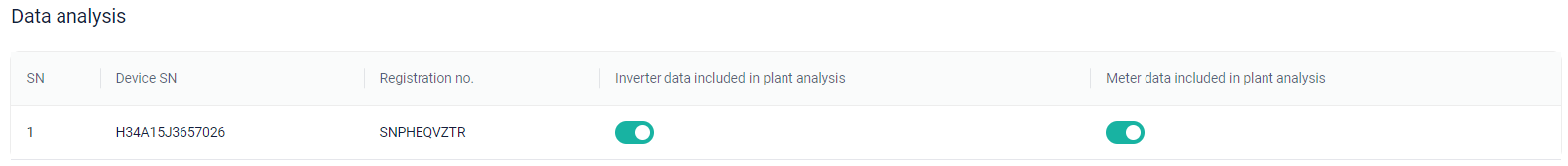
# Delete plant
You can delete the plant which has been bound with a physical device. When deleting the plant, enter the authentication code, to authenticate your identity.
[!Note] Registration number and device SN: A device registration number is used for adding a device during plant creation. However, some devices' registration number and SN are the same, so you can search for a plant by device SN.