# Account Sign-up
Please confirm whether your company has signed up on the SolaXCloud first.
If it has signed up, contact your company administrator to sign up for you.
If it has not signed up yet,
- contact the superior channel (if any) or us, to register an account for your company. The account right is super administrator.
- register a company account by yourself (see the sign-up steps below). The account right is super administrator.
Here are account sign-up steps:
At the bottom of the login page, click Sign up.
Select your country or region. The system will automatically fill in your server according to the geographical location you selected.
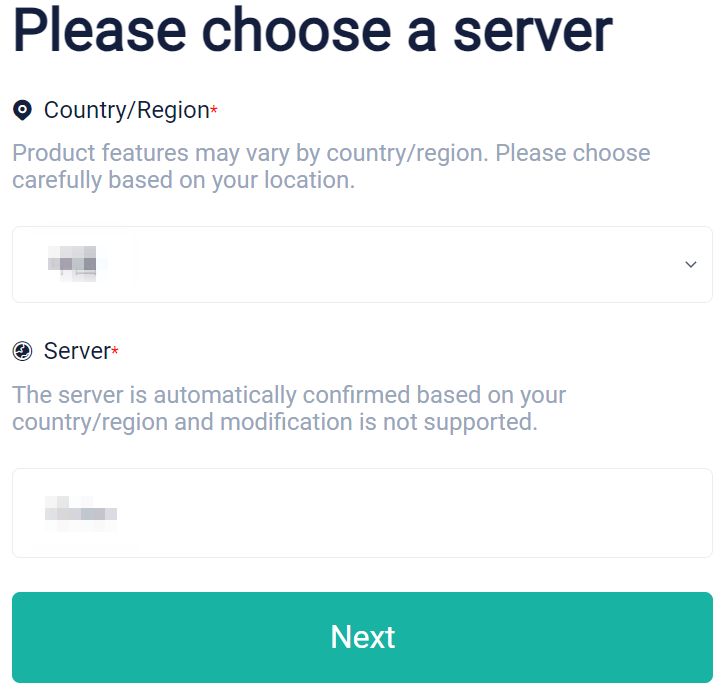
[!Note] The server cannot be modified once you signed up successfully! Please remember this server for each login in future.
- Select Installer/Distributor as your user role.
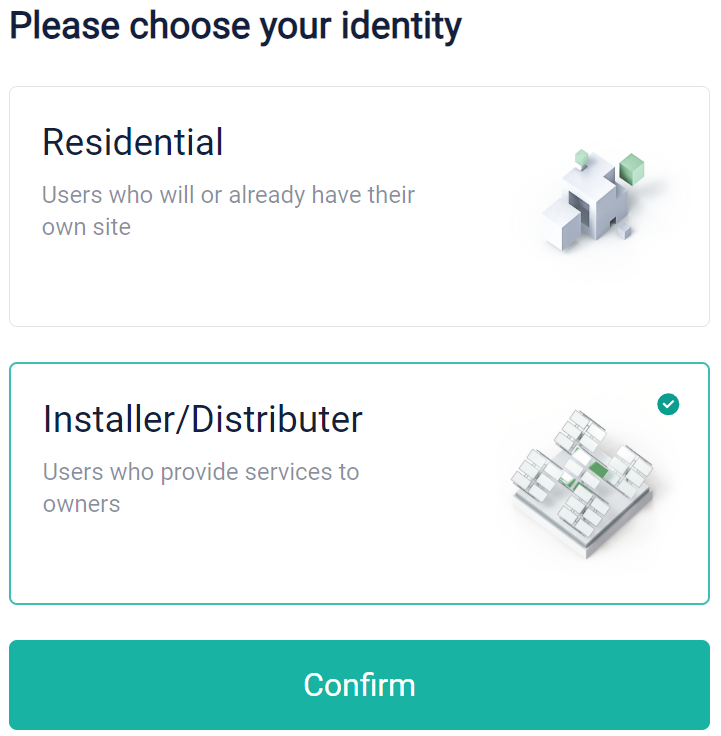
- Select a proper sign-up method and complete account information, tick to agree on Privacy Policy and User Terms, and finally tap the Sign up button, to complete account registration.
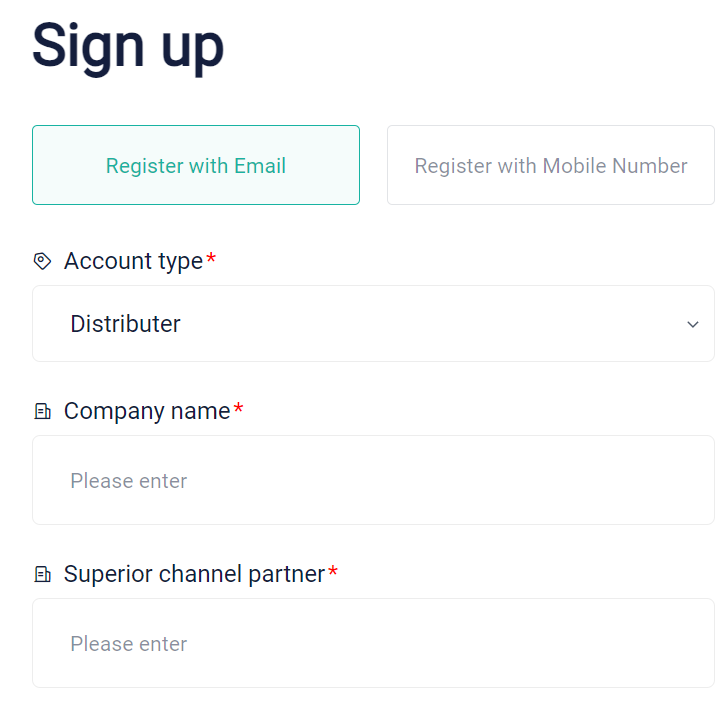
[!Note]
- You need to enter the company name of the superior channel correctly.
- For Australian users, you further need to enter the NMI.
- Activate the account. After you signed up successfully, if your device's registration number is brand new or its registration time is less than 1 month, enter the registration number in the pop-up box, to complete account activation.
[!Note] If you need to modify the account information, select Account center from the drop-down menu of your personal account, located in the upper right corner of the webpage, after login. The modifiable data includes but is not limited not user name, password, email, superior channel partner (available to super administrator only), and company name.
