# Overall Introduction
SolaX devices, such as Dongle Pocket, Datahub, Adapter-box, EVC, and X1-Micro, all can connect to the SolaxCloud. Here only take Dongle Pocket (used for communication of an inverter) as an example, to describe the network configuration process. Configuring steps for the other devices are similar to those for Dongle Pocket, which are not described in detail herein.
Dongle Pocket can achieve networking through Wi-Fi, 4G, and LAN. You can adopt one of them to complete networking according to the type of pocket (including Pocket Wi-Fi, Pocket 4G, Pocket LAN, Pocket Wi-Fi+4G, and Pocket Wi-Fi+LAN) you purchased.
Before networking, make sure:
The phone WLAN has been switched on and there is Wi-Fi available with a good signal strength.
Has connected the pocket to the device correctly according to the pocket installation manual.
For Wi-Fi communication, the device has been powered on and is close to the router and phone. For 4G communication, the device has been powered on and is in the range of 4G signal.
Has prepared the other materials required for networking.
← Setting Tariff Wi-Fi →