# LAN
If you select LAN as the communication method, here are steps for connecting the cloud:
# Steps
Step 1: Tap + at the upper right corner of the homepage, to select Add Device from the drop-down menu.
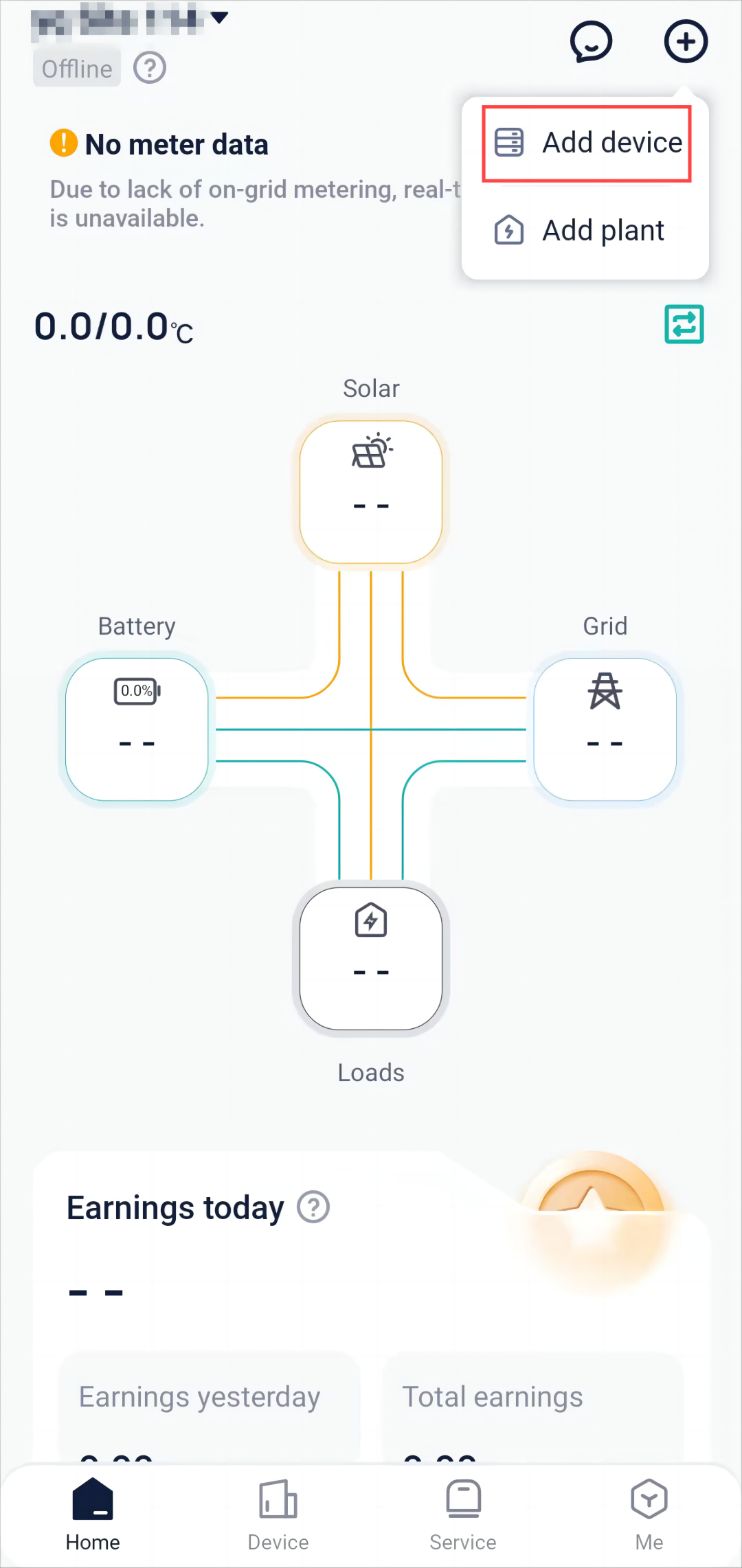
Step 2: Select the correct device type from the pictures below according to the device you have.
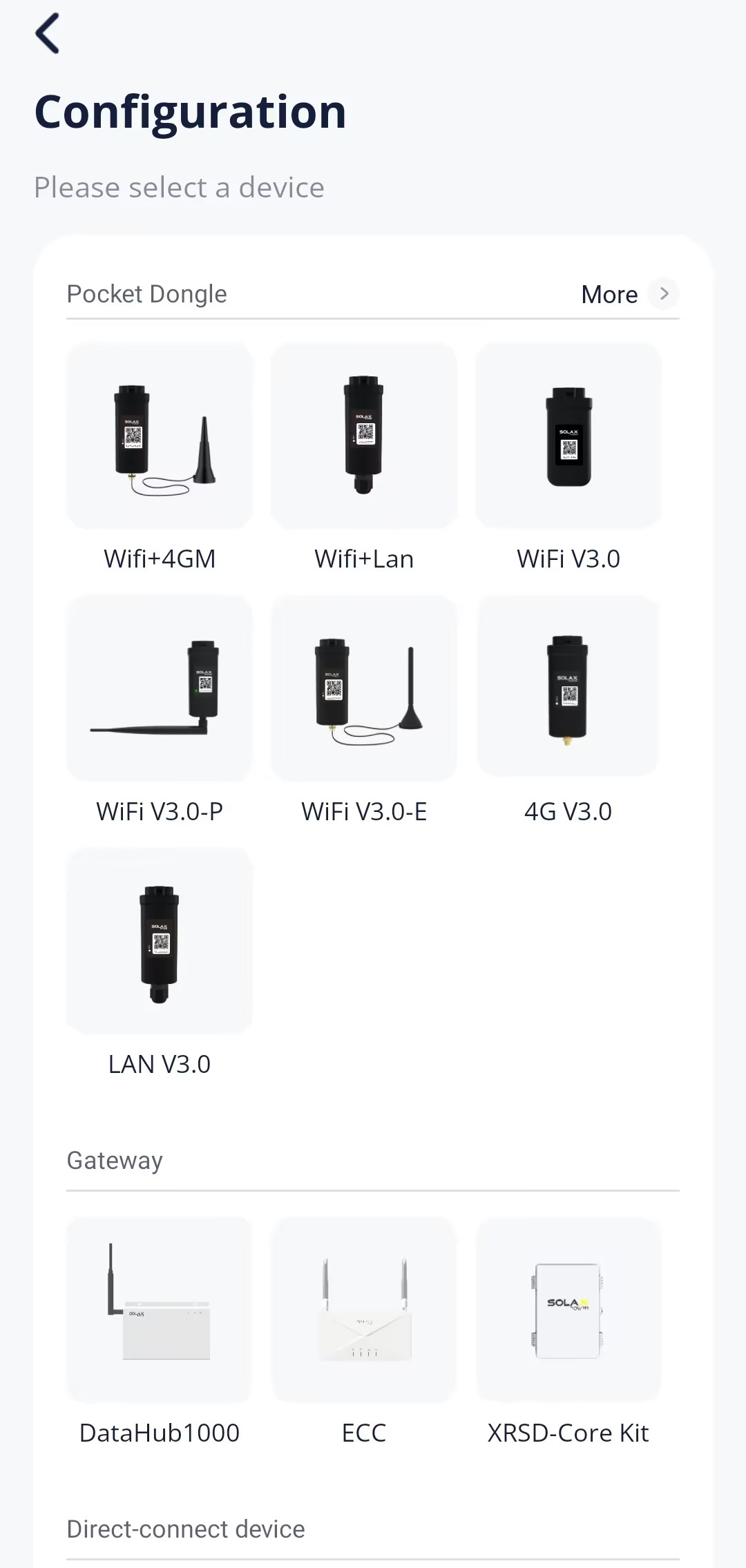
Step 3: Tap Scan to scan the Pocket QR code or manually enter the Pocket registration number. After the registration number is identified successfully, tap Next.

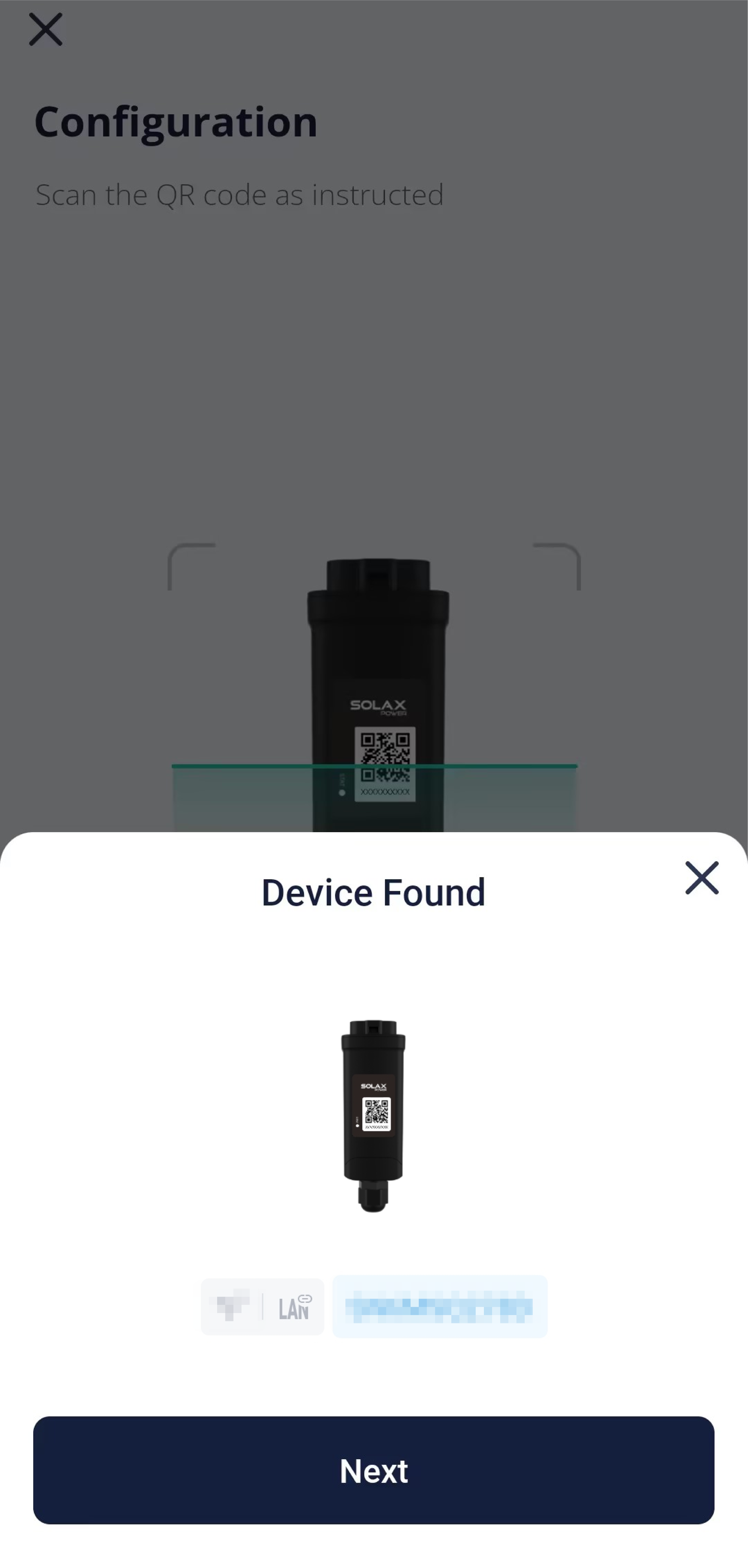
Step 4: Tap Finish when this page appears. When a device is bound with a site, it indicates that the device can connect to the SolaXCloud.
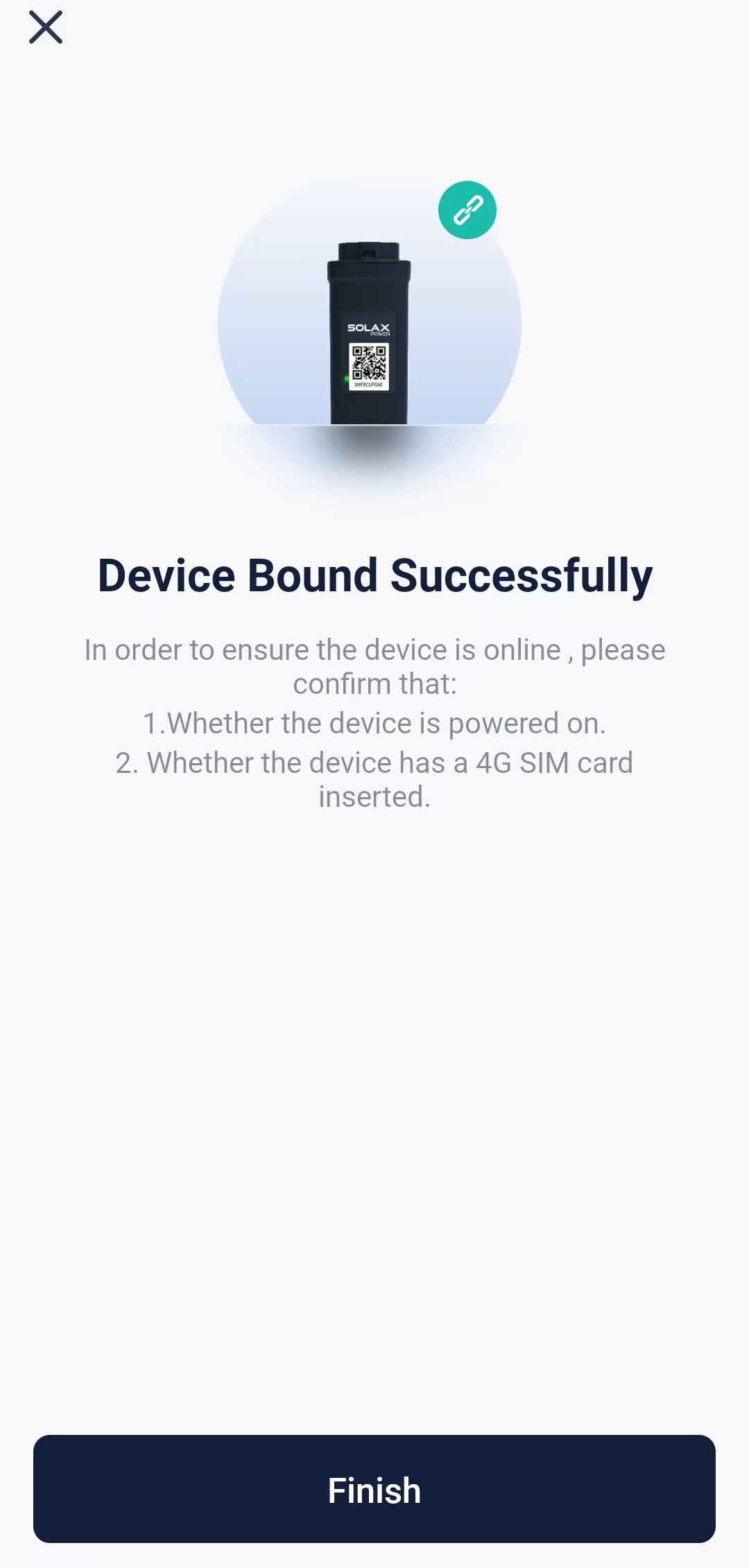
[!Note]
- After binding, you may check the cloud connection status at the device list.
indicates that the network configuration succeeded and the device is connected to the SolaXCloud.
- If you encountered with process interruption or want to add another device to the plant, you can select the plant first at the homepage, then tap + and select Add device.
← 4G Homepage Dashboard →