# Setting Tariff
The following introduces the method for setting selling and buying prices for a plant.
Select Me>Plant management and tap to open the target plant. On the plant detail page, tap "..." in the upper right corner, to select Tariff configuration,to set the selling/buying (To grid/From grid) tariff.
# Setting Selling Tariff
Select “To grid” from the tab.
Adopt a tariff setting method. There are two methods: Customized and Automatic. Customized allows a user to set a personalized electricity price according to the actual situations. Automatic is that the system automatically acquires the unified electricity price of the country/region where the user is. This method is only displayed at countries or region supporting the third-party platform, or it will be hidden.
- Customized: Three options Fixed tariff, TOU tariff, and TOU tariff (weekdays+weekends) available.
Fixed tariff: Select Fixed tariff, set the currency and price according to the actual situations, and then tap Save.
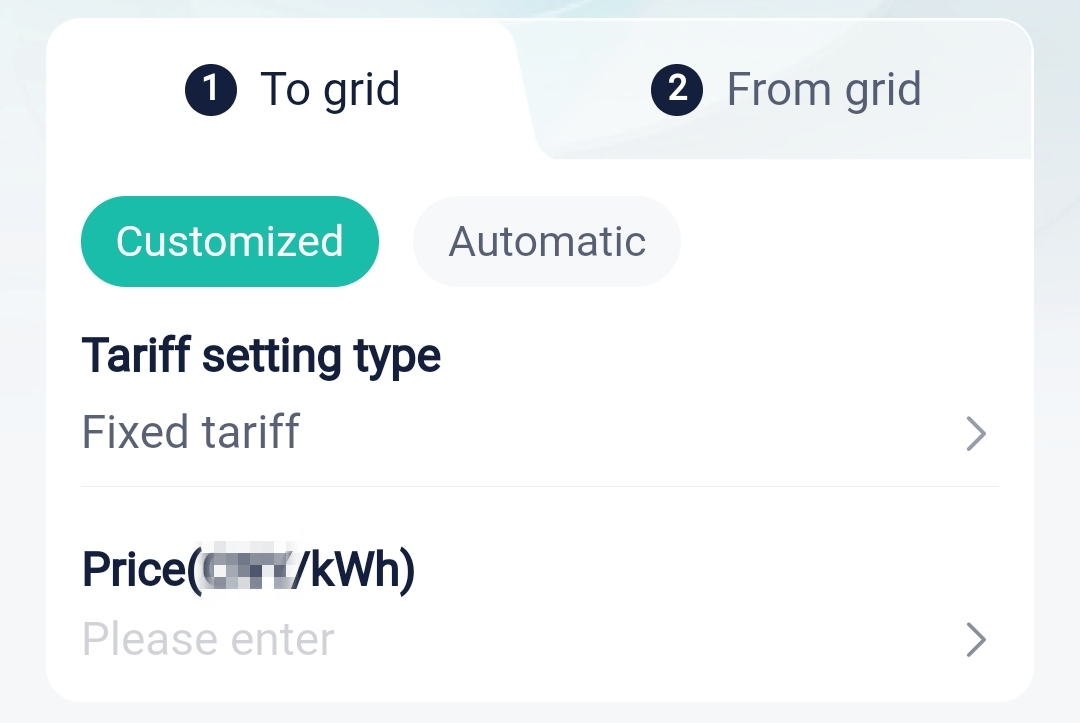
[!Note] If you do not know the electricity price, contact the local power supply company to confirm it.
TOU tariff
Select TOU tariff.
Set the currency.
Tap the blank of end date, to divide a year into different periods.
Tap ">" or "Add tariff" to enter a period.
Divide a day (24h) into different time slots.
Set an electricity price for each time slot.
After all settings are done, tap Save.
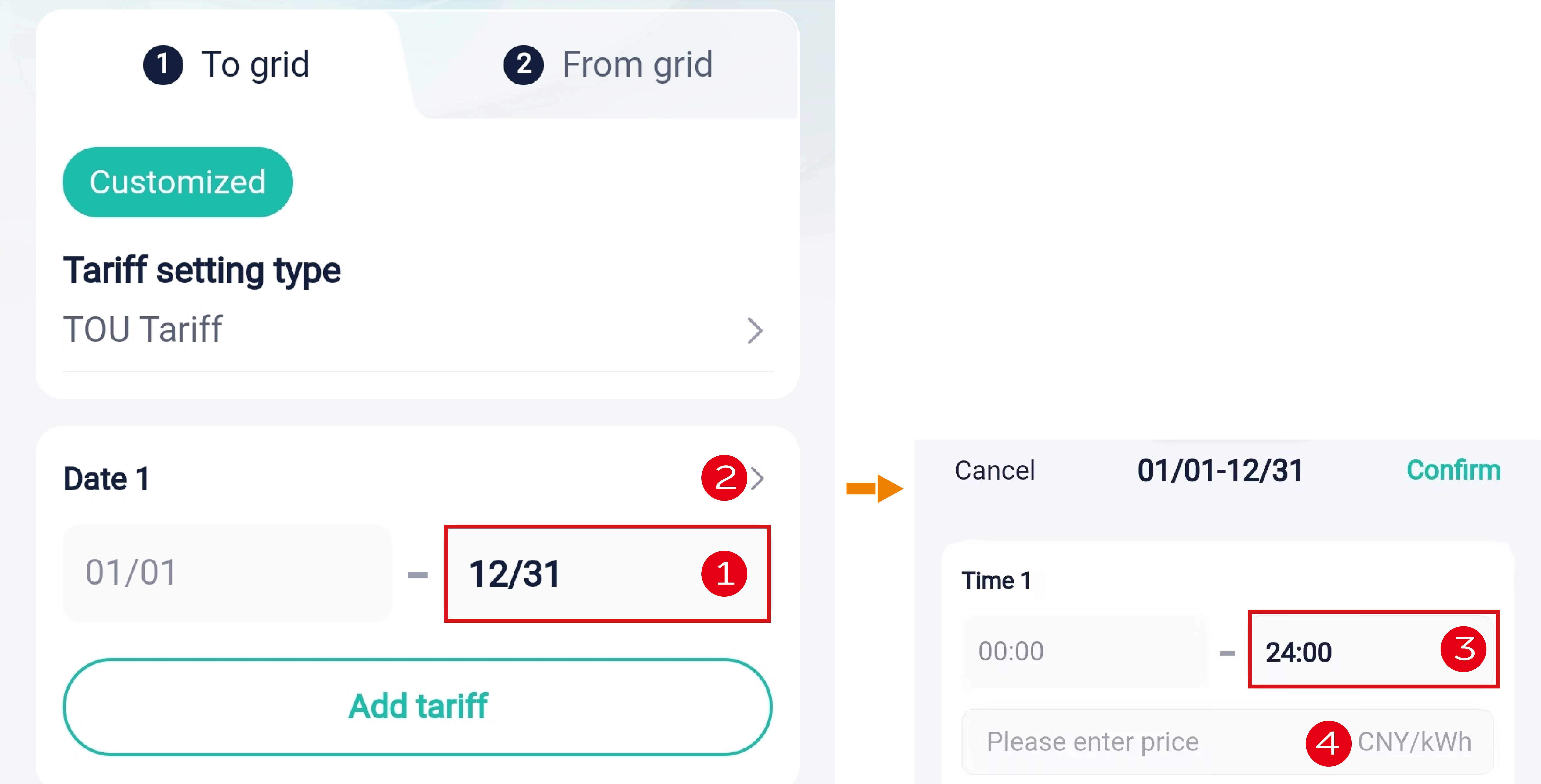
TOU tariff (weekdays+weekends): Similar to settings of TOU tariff, but it further subdivided into weekday and weekends.
.png)
- Automatic: You need to set country/region and select the tariff provider. Then the system will automatically obtains the tariff. Finally, tap Save. The setting items vary with country/region, which should be subject to the actual situations.
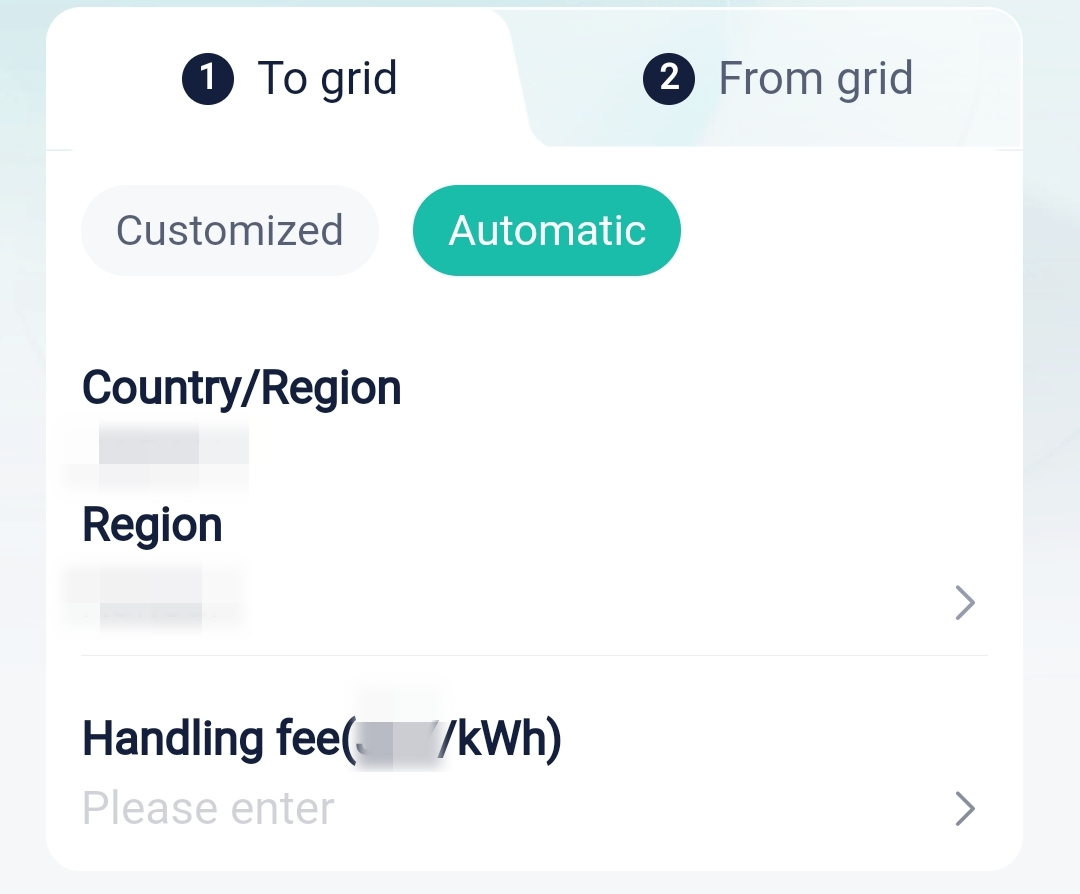
# Setting Buying Tariff
The method for setting the buying tariff is similar to that for setting the selling tariff, which is not described herein. For details, see Setting Selling Price.