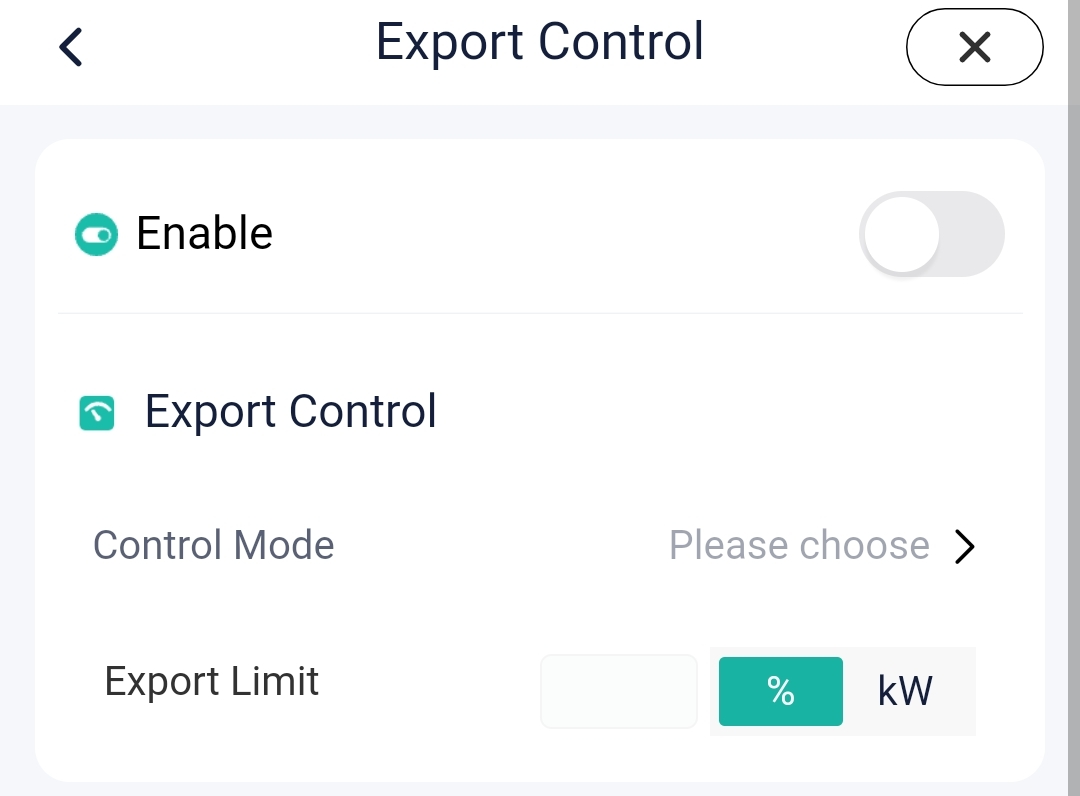# Power Control
At the plant details page, tap Power Control to set the inverter working mode manually, TOU mode, demand control and zero export control.
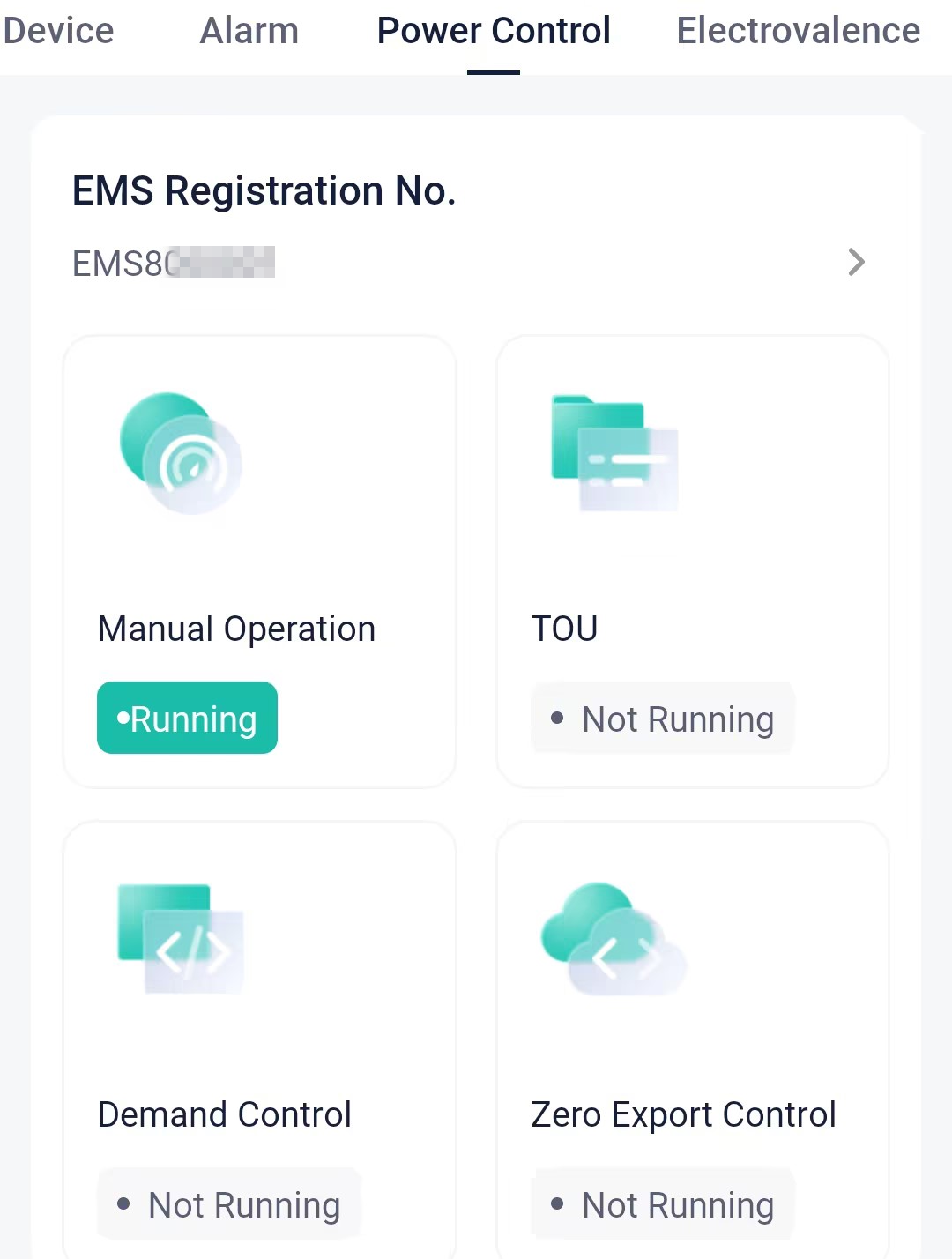
# Manual Operation
The Manual Mode page is divided into two areas: viewing area and operation area.
At the viewing area, users can view:
- the EMS name.
- the charging state and the grid status.
- Battery charge/discharge today and battery SOC.
- Real-time active power and real-time reactive power of the inverter.
At the operation area, users can manually set the working mode for the inverter: self-use mode, feed-in priority, backup mode, manual mode, and peak shaving mode.
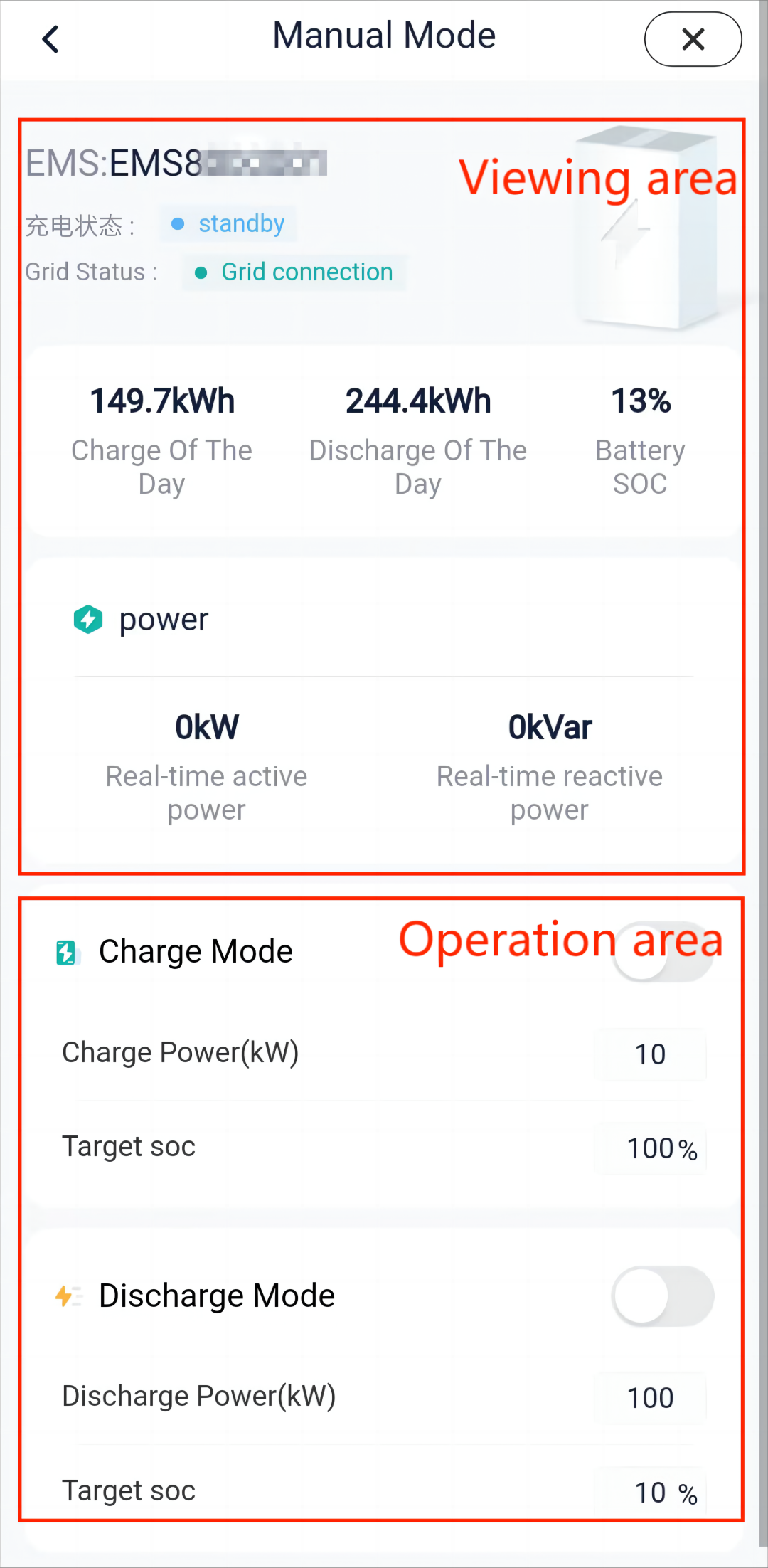
[!NOTE]
- This is the setting page for Trene inverter. The page for the Aelio inverter is subject to the actual situations.
- For more details about work modes of inverter, please refer to the corresponding inverter user manual.
# TOU
TOU (Time of Use) mode is a demand-side power management strategy. In TOU mode, users can adjust their electricity consumption behavior according to the changes in electricity demand and grid electricity prices.
When selecting the Calendar tab, you can:
- determine whether to enable the TOU mode.
- view the dates that are currently in TOU mode.
- view the strategy name and template type applied to the current device.
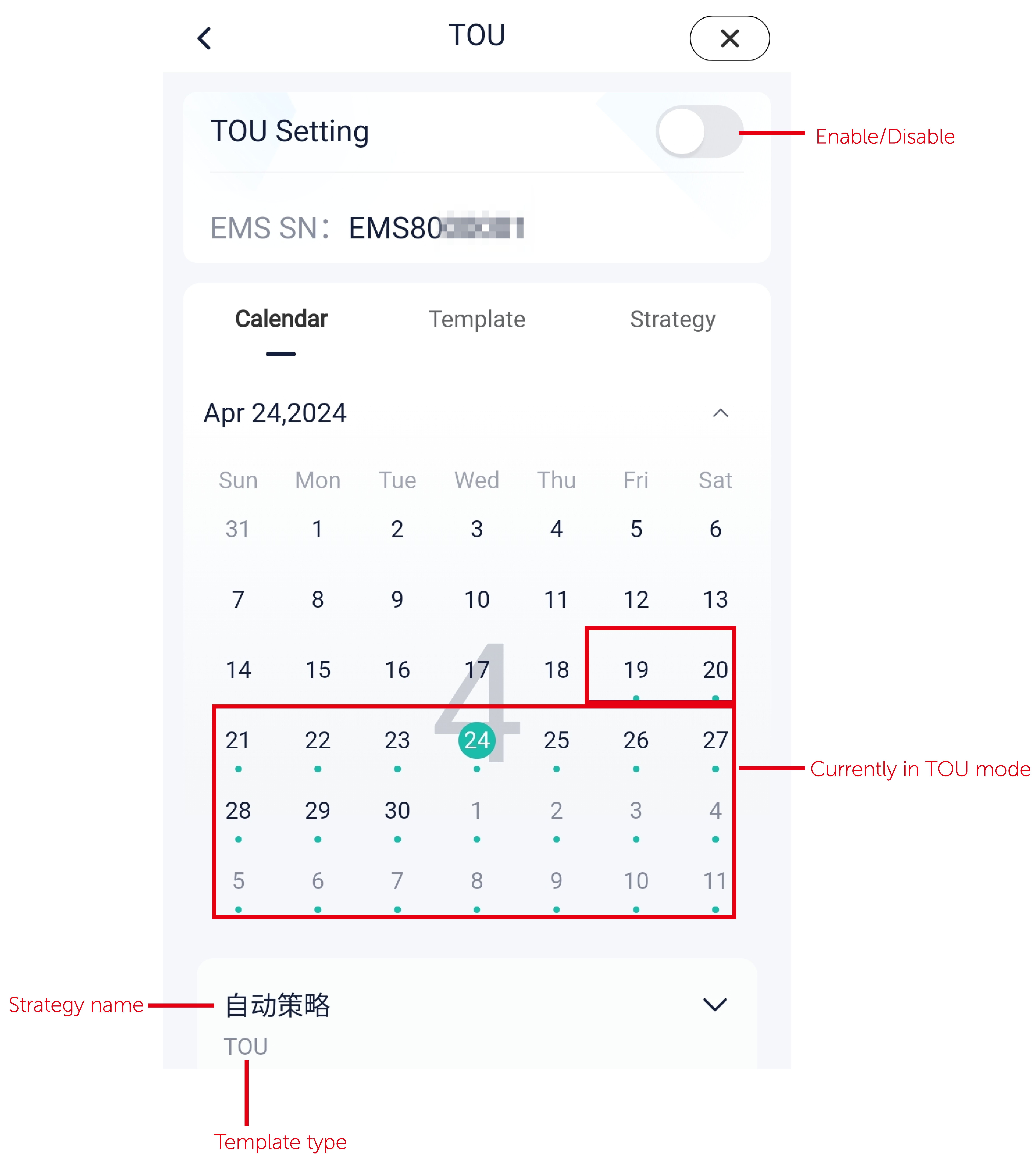
When selecting the Template tab, you can:
- view the template applied to the current device.
- tap the template name, to modify the current template.
- tap
 to add a new template.
to add a new template.
When selecting the Strategy tab, you can:
- view the strategy applied to the current device.
- tap to enter the details page of the current strategy, to view, stop or delete the currently applied strategy.
- create a new strategy.
# Demand Control
Demand control is a demand-side power management technology, which aims to ensure that the electricity demand of industrial and commercial storage users does not exceed the specified power by controlling the demand of the loads, so as to reduce electricity charges.
Through the following page, you can set:
- Whether to enable demand control.
- Demand control value.
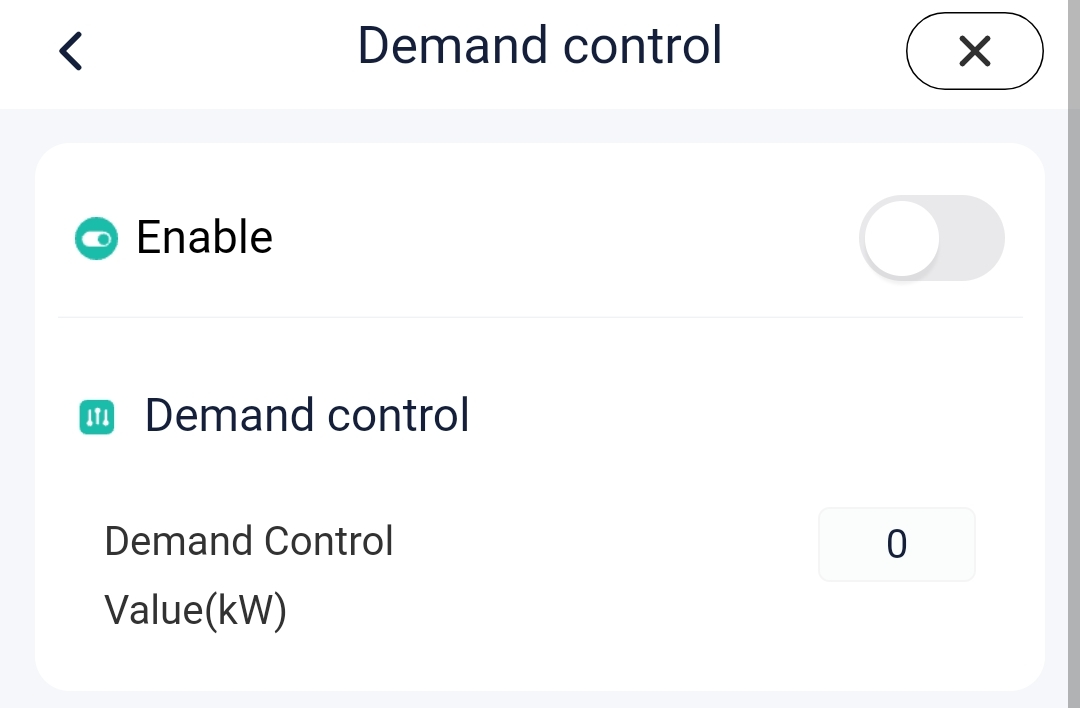
# Zero Export Control
In some places, it is regulated that users are prohibited from transferring energy to the grid. Therefore, we need to set the inverter's control mode to zero export control.
Through the following page, you can:
- Enable or disable the Export Control.
- Set the control mode.
- Set the export limit.