# Local Login
In local mode, a user may view device local data and alarm messages, and switch between Wi-Fi and 4G.
There are two entrances to accessing the local mode:
- On the login page, select More>Local Mode.
- On the homepage, select Services>Applications>Local Access.
# Login method
- Tap
 to scan the Pocket QR code or manually enter the Pocket registration number. After the registration number is identified successfully, enter the local password (optional. If the end user has set the local password) and tap Login.
to scan the Pocket QR code or manually enter the Pocket registration number. After the registration number is identified successfully, enter the local password (optional. If the end user has set the local password) and tap Login.

- Tap Connect when the following window pops up.
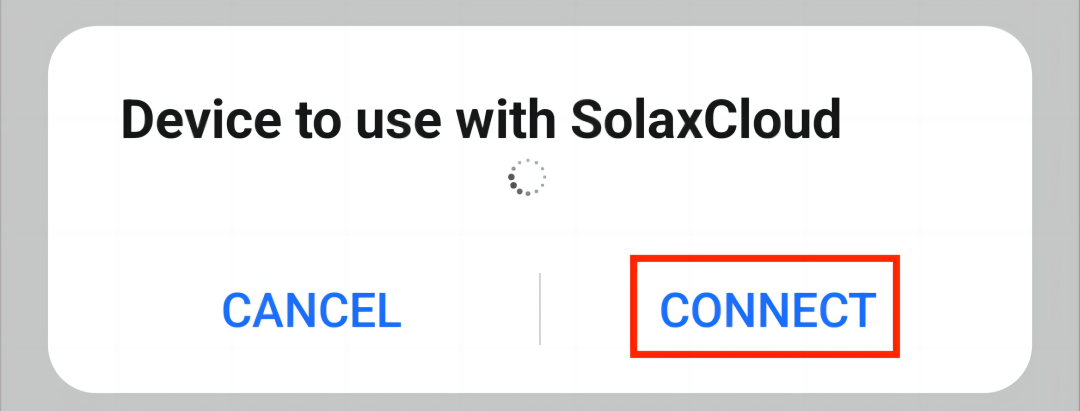
← EV Charger Dongle →
