# Common Device Operations
At the navigation bar, select Device to go to the device page.
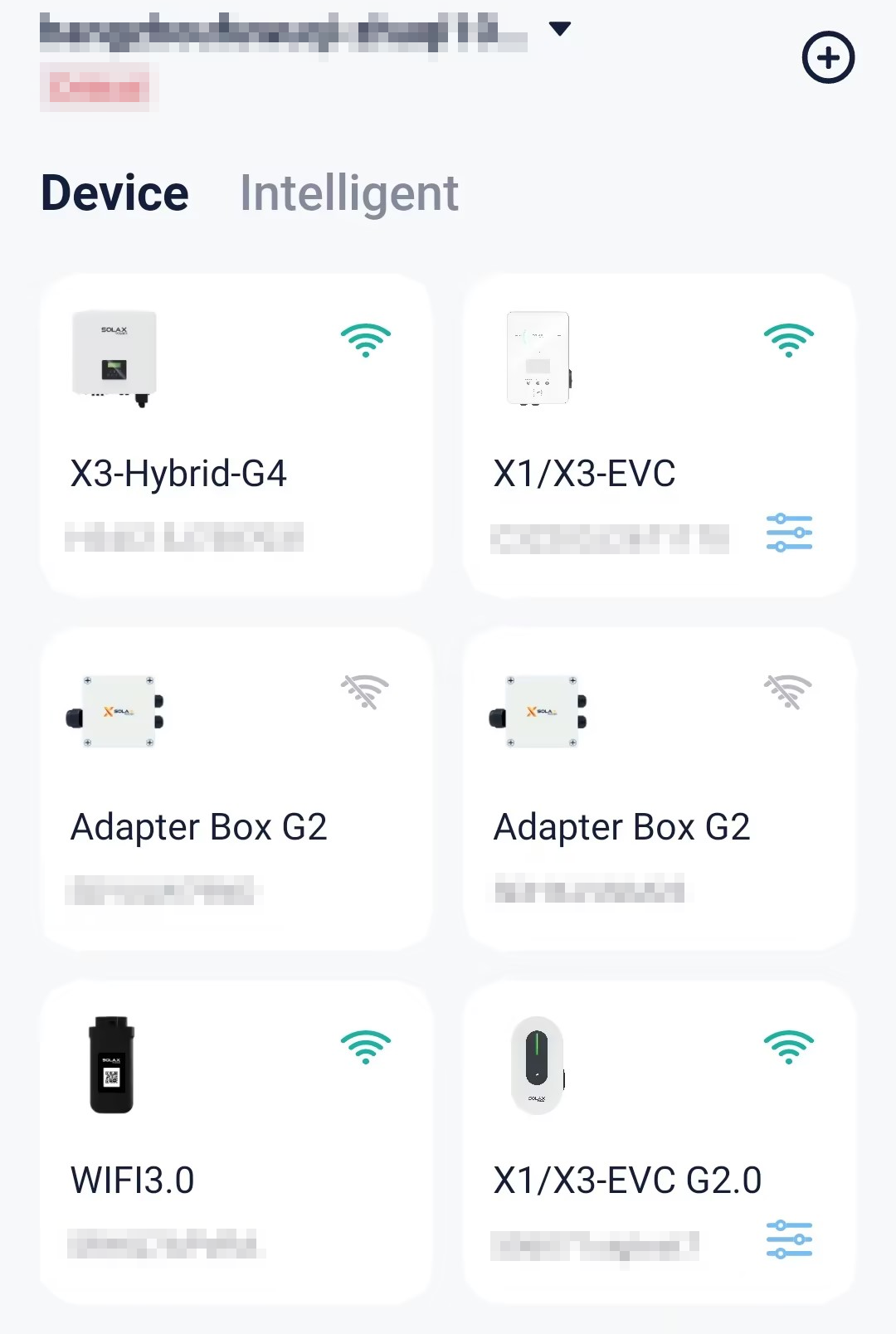
You can perform the following operations:
View all devices: By selecting a plant at the upper left corner of this page, you may check all devices under the plant.
Add device:Tap
 at the upper right corner, to add a device.
at the upper right corner, to add a device.Check device topology: Tap
 to view the device tree, which can be displayed vertically or horizontally.
to view the device tree, which can be displayed vertically or horizontally.View a device: Tap a single device, to enter its detail page. For more information, see Device Details.
Remote settings: At the device detail page, you can set a device remotely. Please set the parameters under the guidance of an installer. Otherwise, it may lead to device failure or abnormality. Setting parameters vary with the device model. For more details about settings, see the corresponding user manual by visiting https://www.solaxpower.com/products/.
Unbind device: At the device detail page, you can bind a device from the plant.